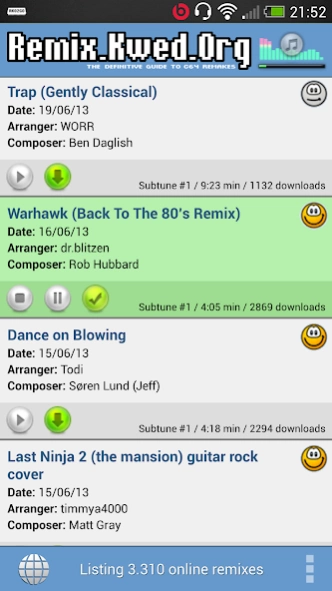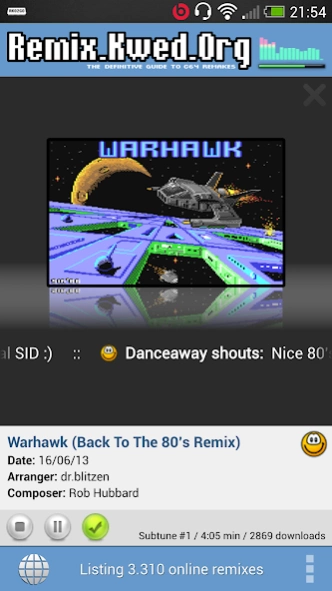RKO2GO 1.3.6
Continue to app
Free Version
Publisher Description
RKO2GO - Commodore 64 music remixes & remakes for your Android phone!
- Remember the Commodore 64 home computer from the 80'es?
- Remember the catchy tunes from your favorite games?
Remix.kwed.org (RKO) is a community for remakes and remixes of C64 music.
RKO2GO for Android accesses the full RKO remix database and enables you to play remixes, read community feedback and download to your local media library. RKO2GO can also operate in offline mode, when remixes have been downloaded locally.
Notes on required permissions:
RECORD_AUDIO
Required by the real-time visual spectrum analyzer which utilizes the android.media.audiofx.Visualizer class.
See http://developer.android.com/reference/android/media/audiofx/Visualizer.html
MODIFY_AUDIO_SETTINGS
Also required by the Visualizer in order to connect to the main audio output, which is required for some Beats Audio enabled devices.
READ_PHONE_STATE
Required for pausing playback on incoming call.
RECEIVE_BOOT_COMPLETED
Required to re-schedule the "new remix"-scanner after reboot.
WAKE_LOCK
Required to briefly wake up the device when checking for new remixes. This will occur daily or once a week depending on the current selected settings.
About RKO2GO
RKO2GO is a free app for Android published in the Audio File Players list of apps, part of Audio & Multimedia.
The company that develops RKO2GO is Jeppe Schmidt. The latest version released by its developer is 1.3.6.
To install RKO2GO on your Android device, just click the green Continue To App button above to start the installation process. The app is listed on our website since 2021-02-07 and was downloaded 8 times. We have already checked if the download link is safe, however for your own protection we recommend that you scan the downloaded app with your antivirus. Your antivirus may detect the RKO2GO as malware as malware if the download link to dk.impact.rko is broken.
How to install RKO2GO on your Android device:
- Click on the Continue To App button on our website. This will redirect you to Google Play.
- Once the RKO2GO is shown in the Google Play listing of your Android device, you can start its download and installation. Tap on the Install button located below the search bar and to the right of the app icon.
- A pop-up window with the permissions required by RKO2GO will be shown. Click on Accept to continue the process.
- RKO2GO will be downloaded onto your device, displaying a progress. Once the download completes, the installation will start and you'll get a notification after the installation is finished.